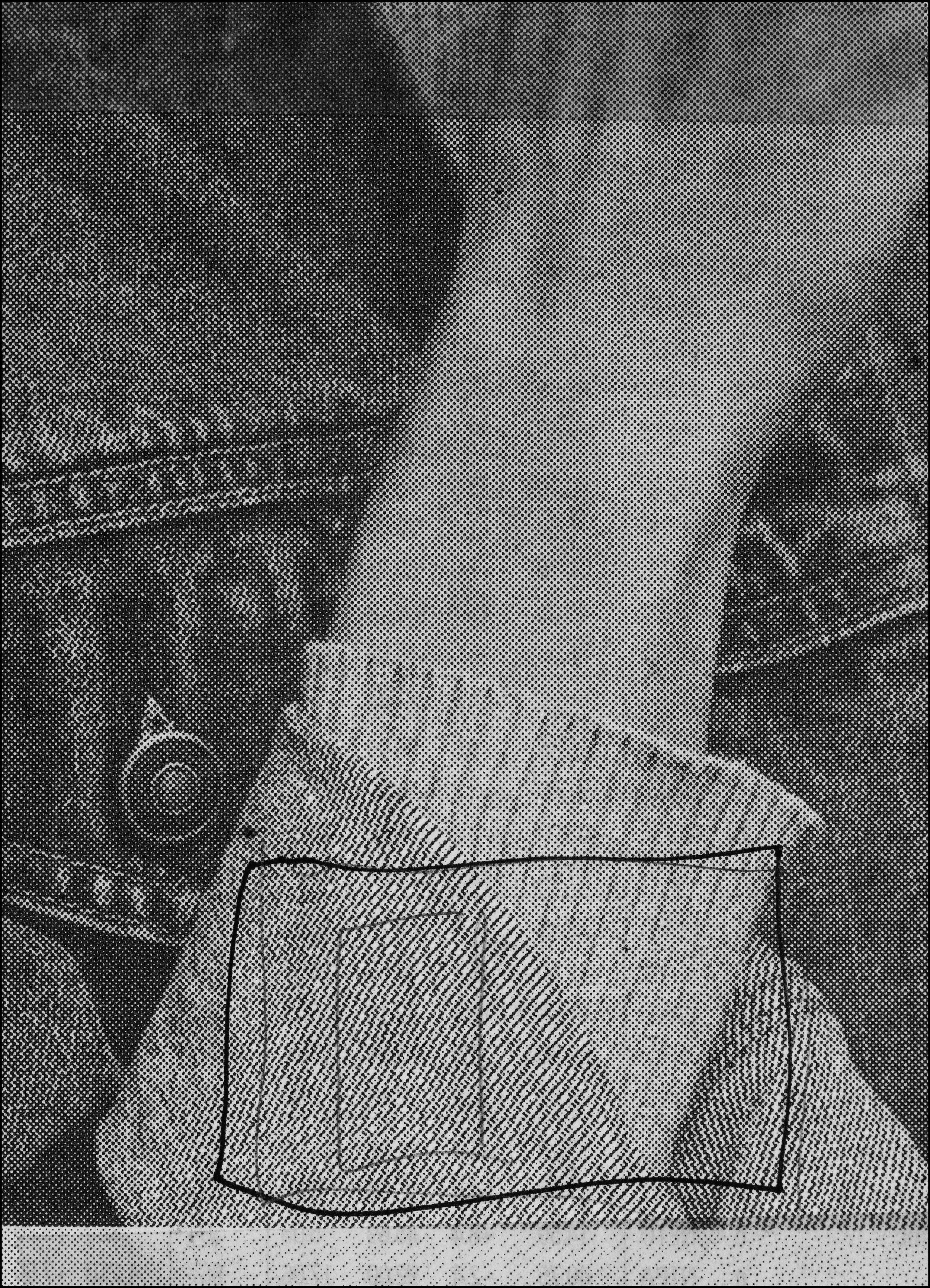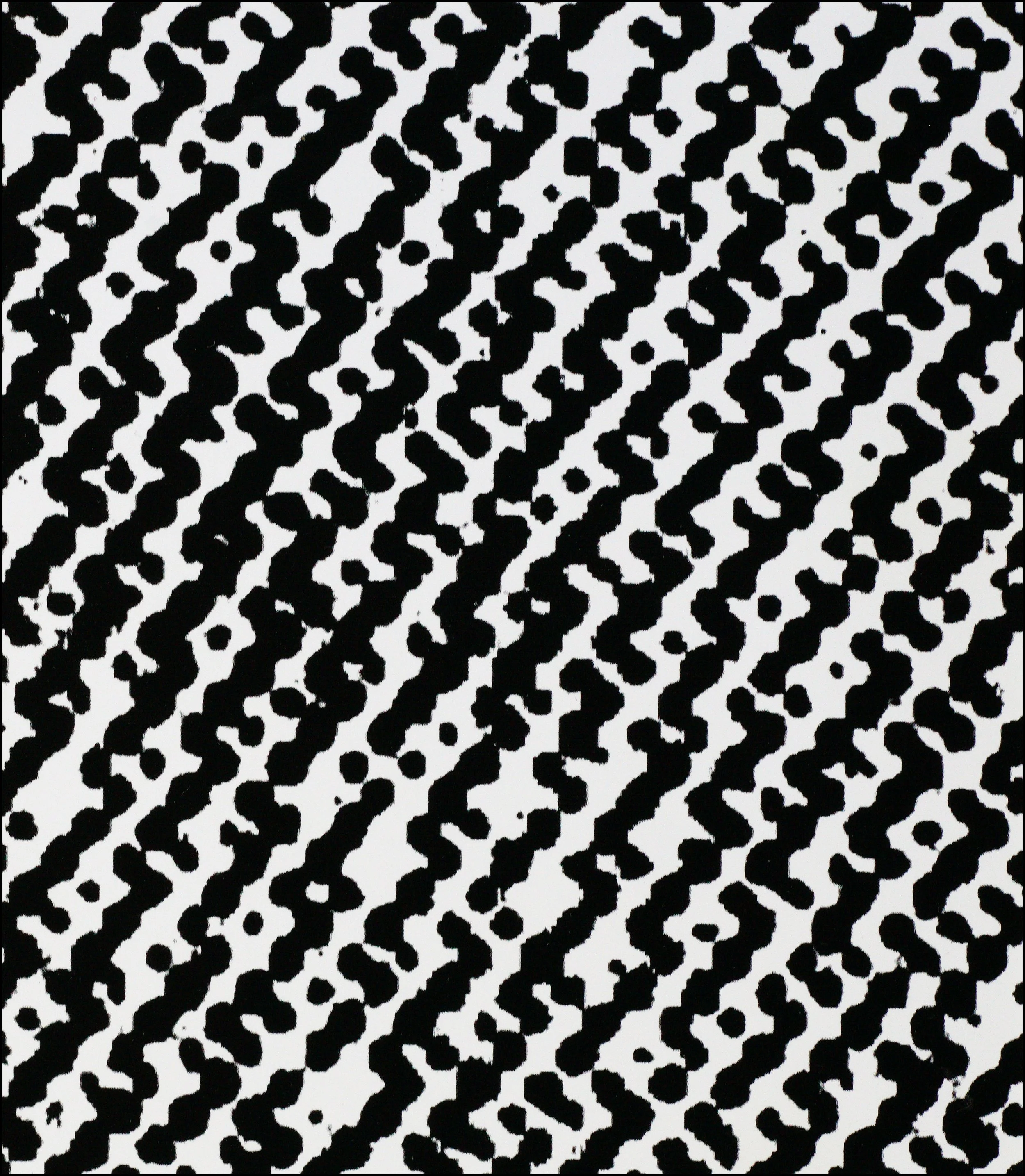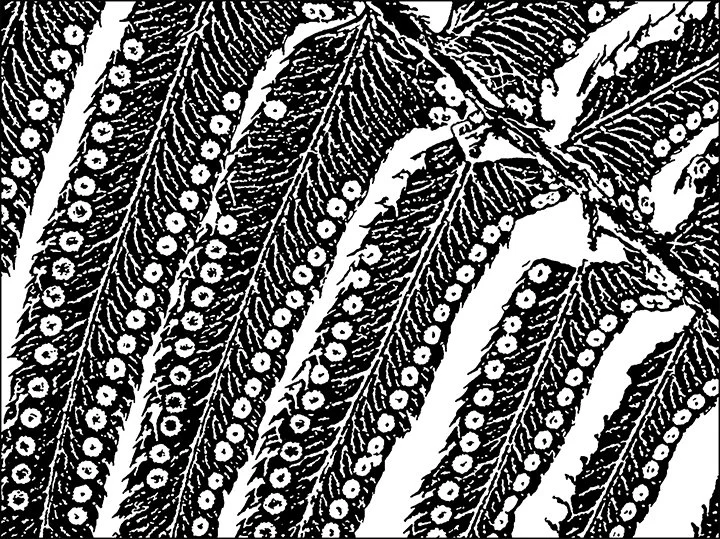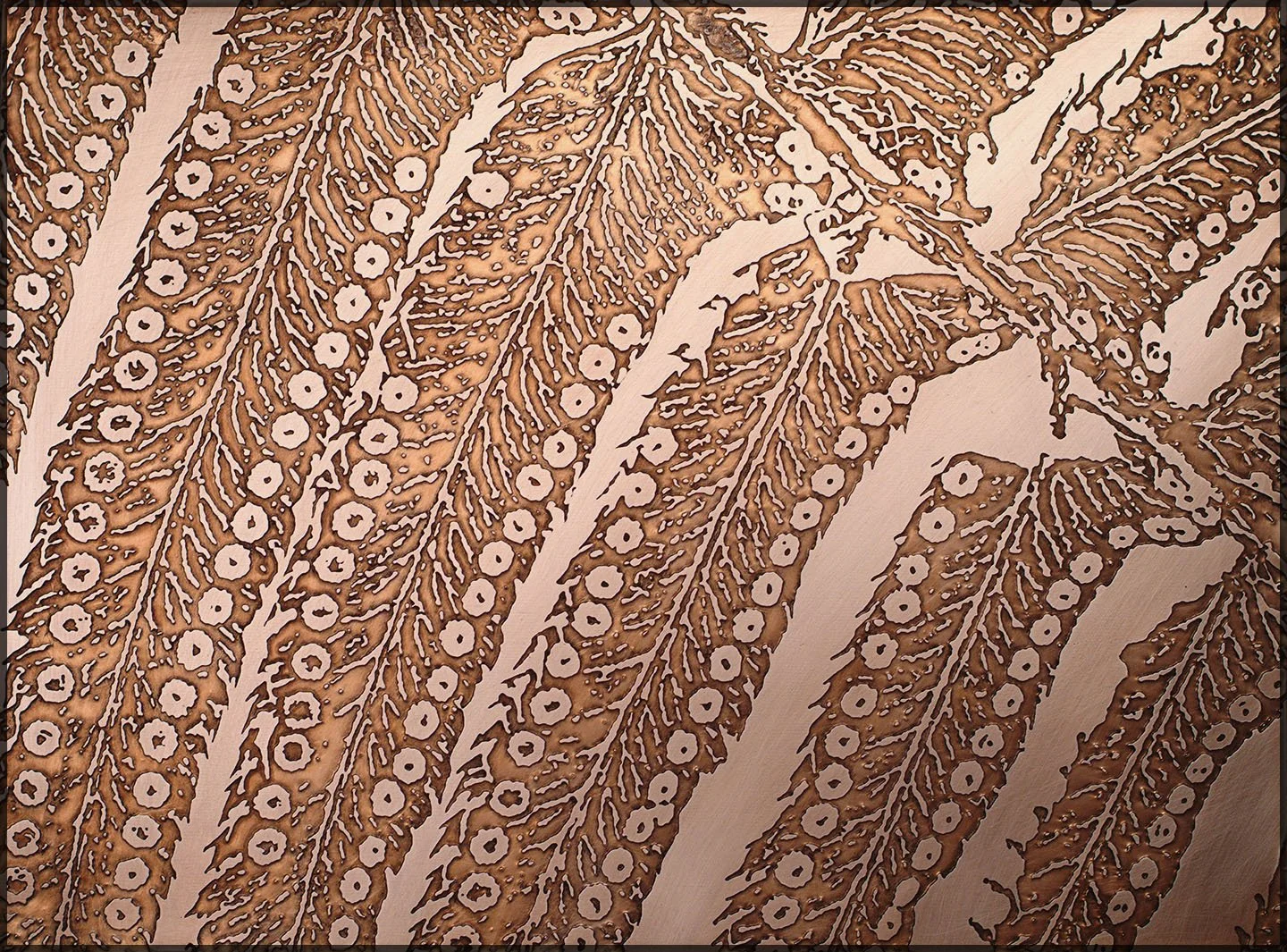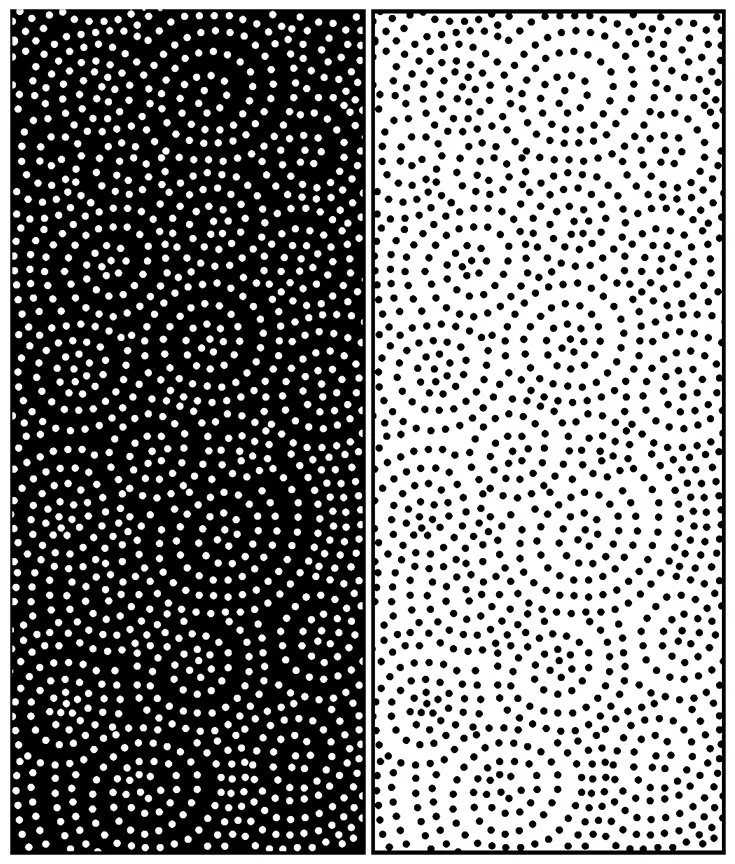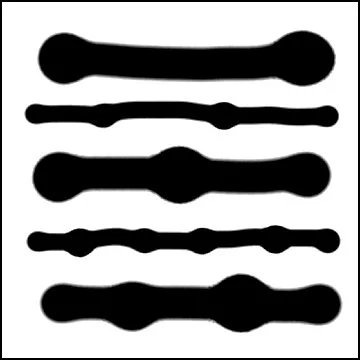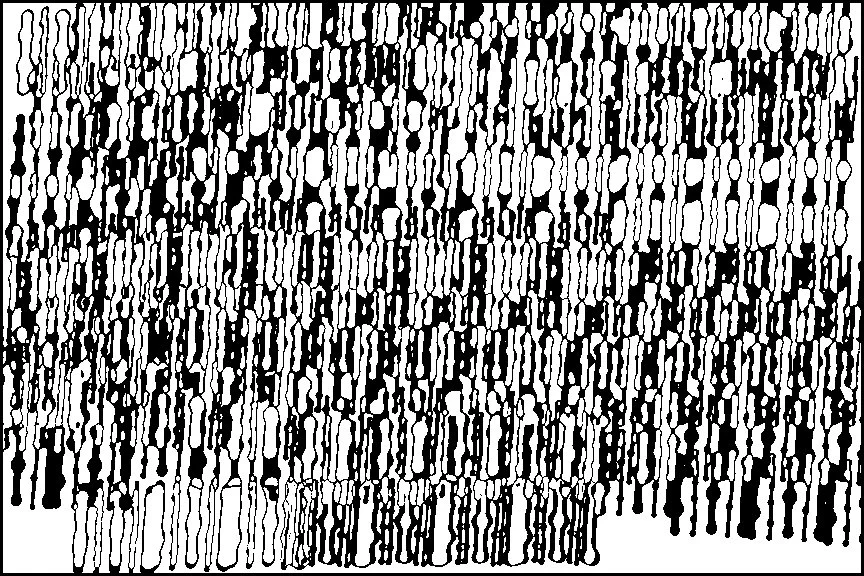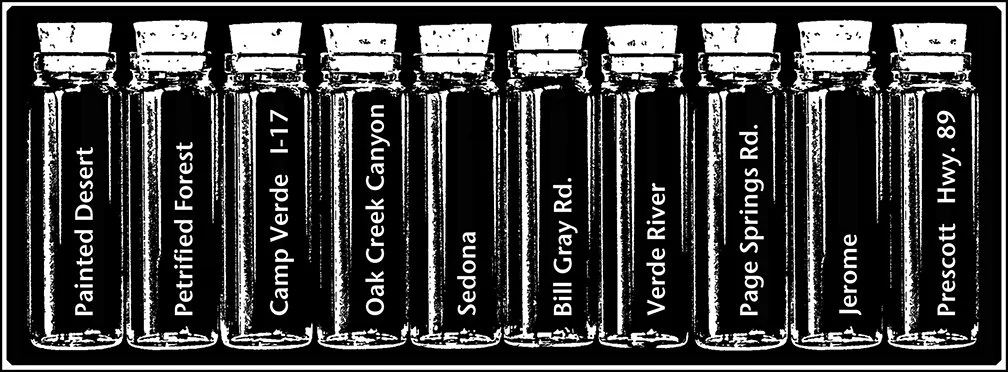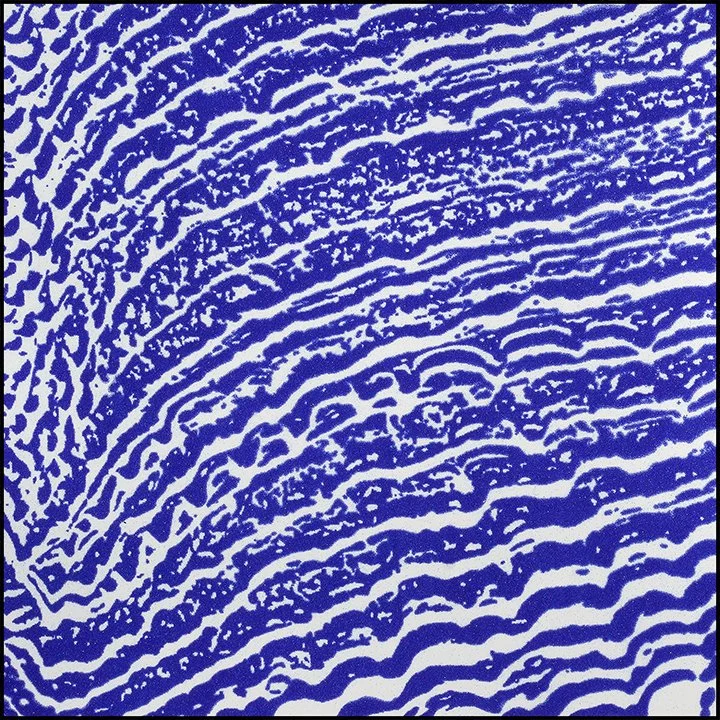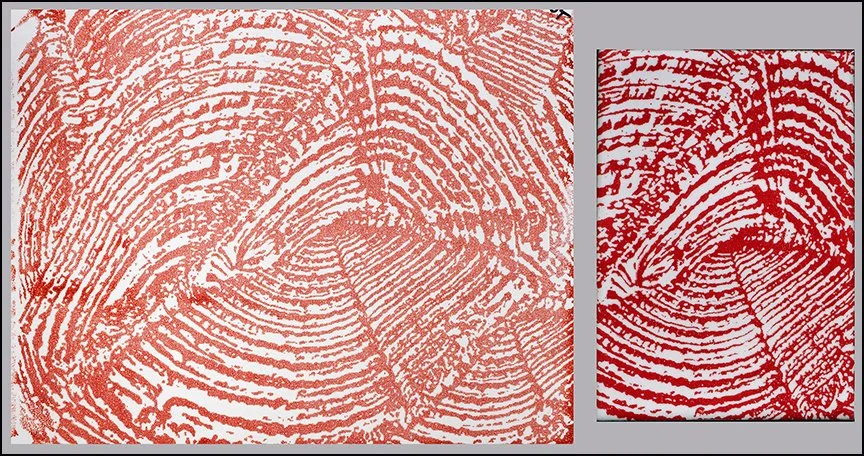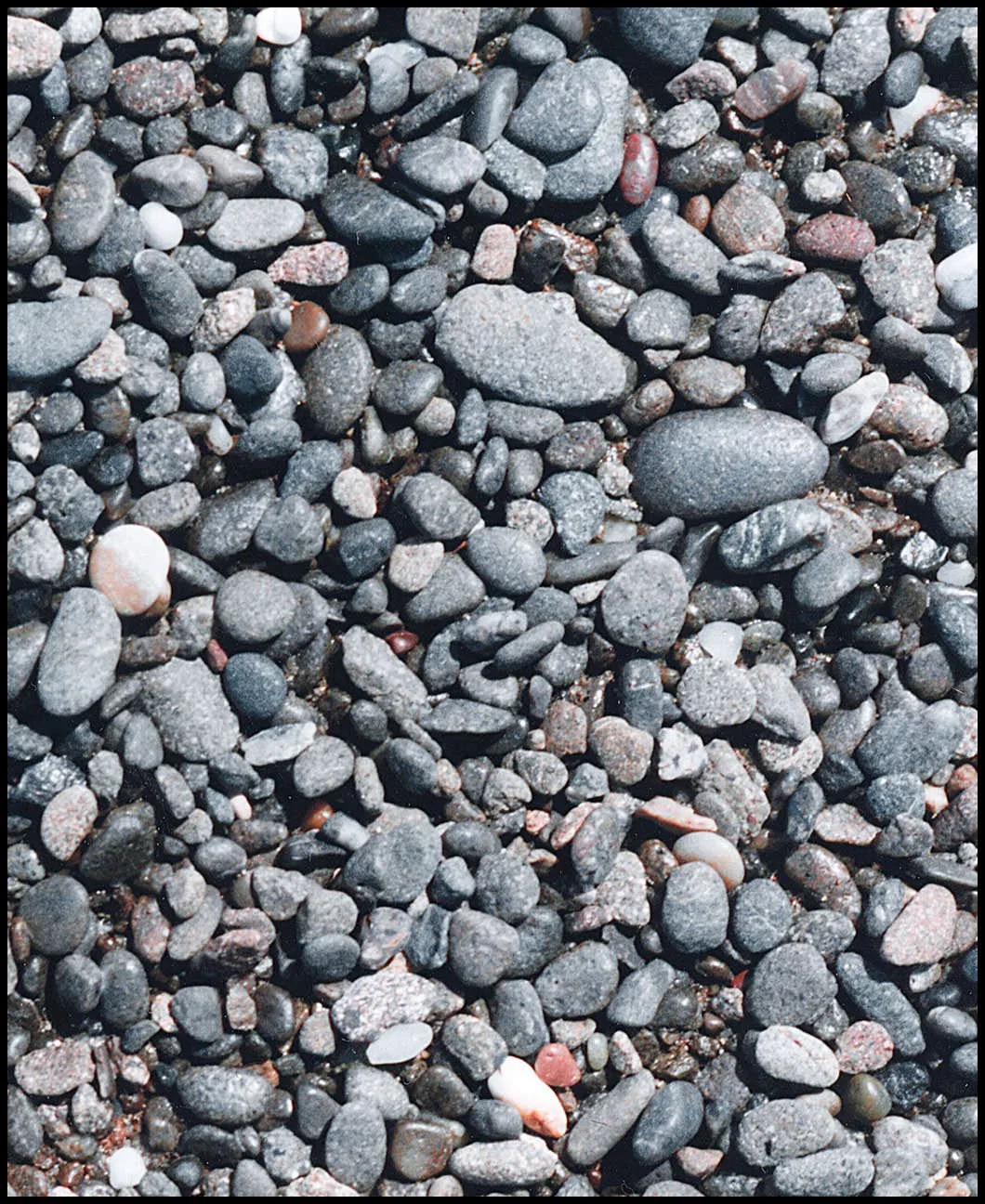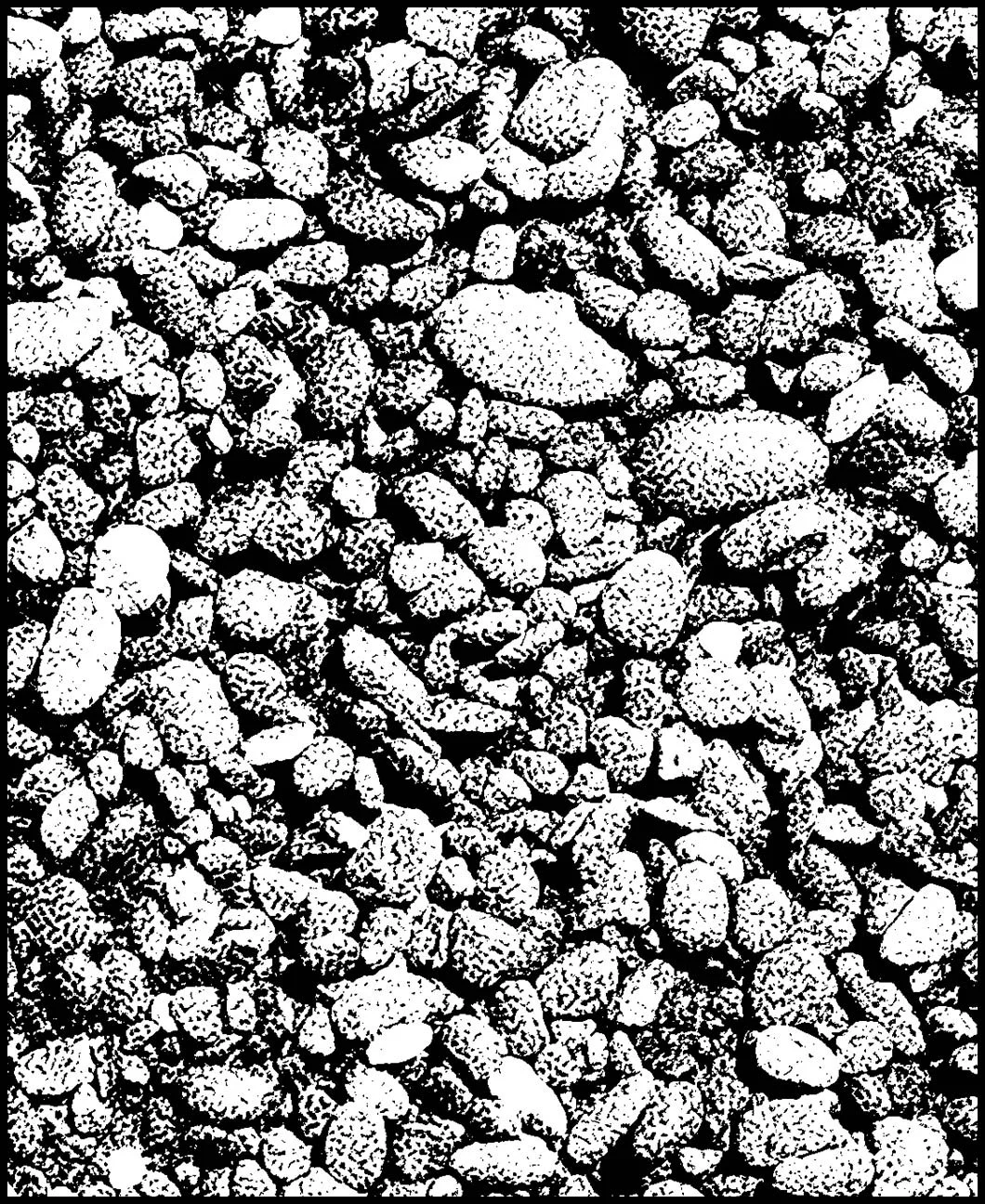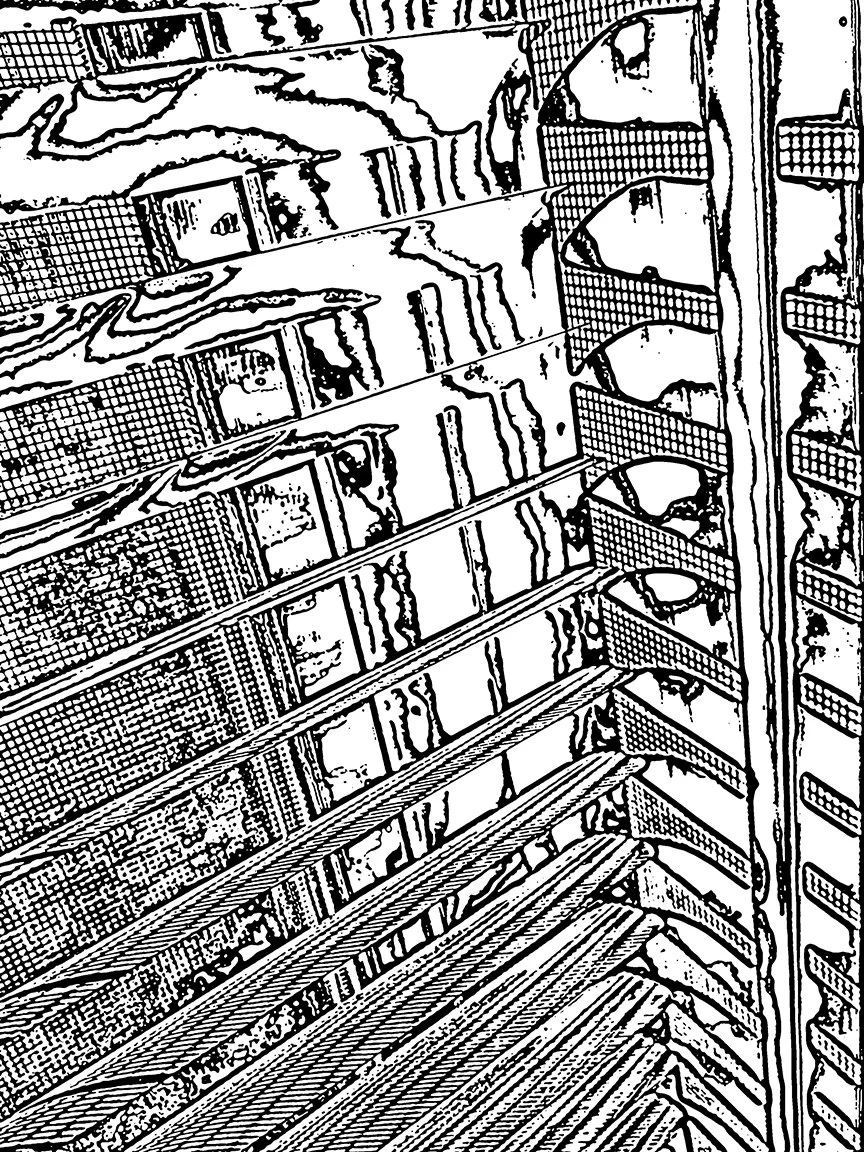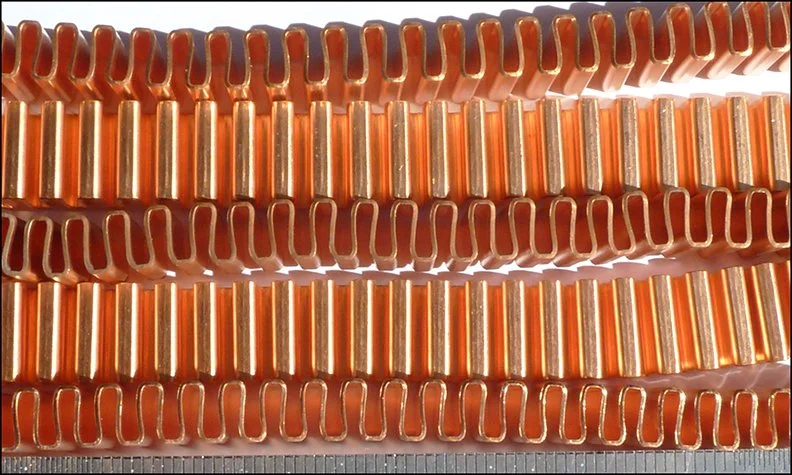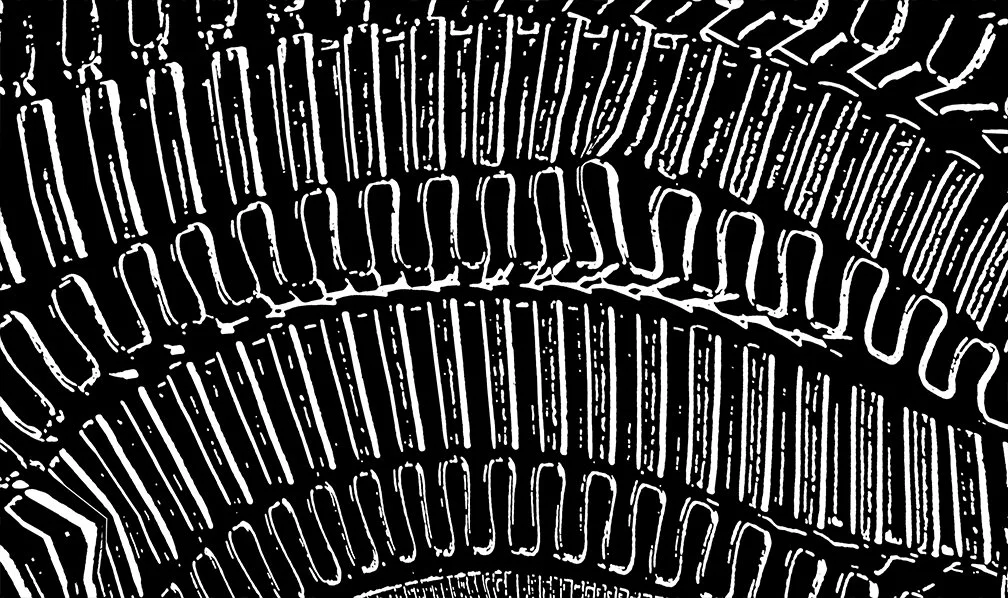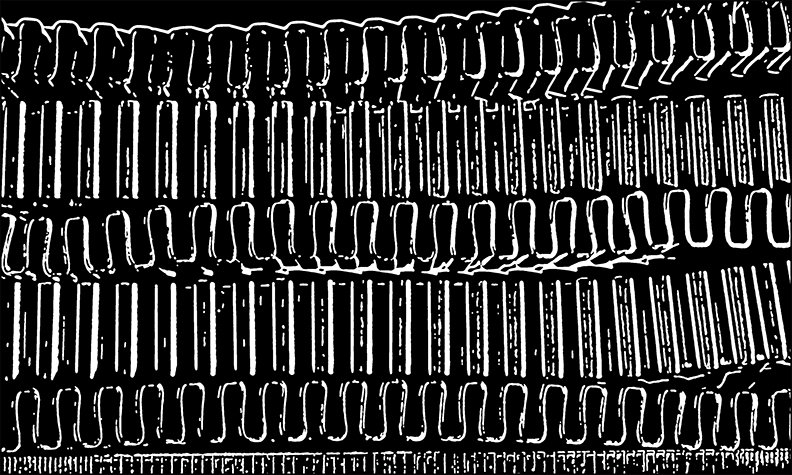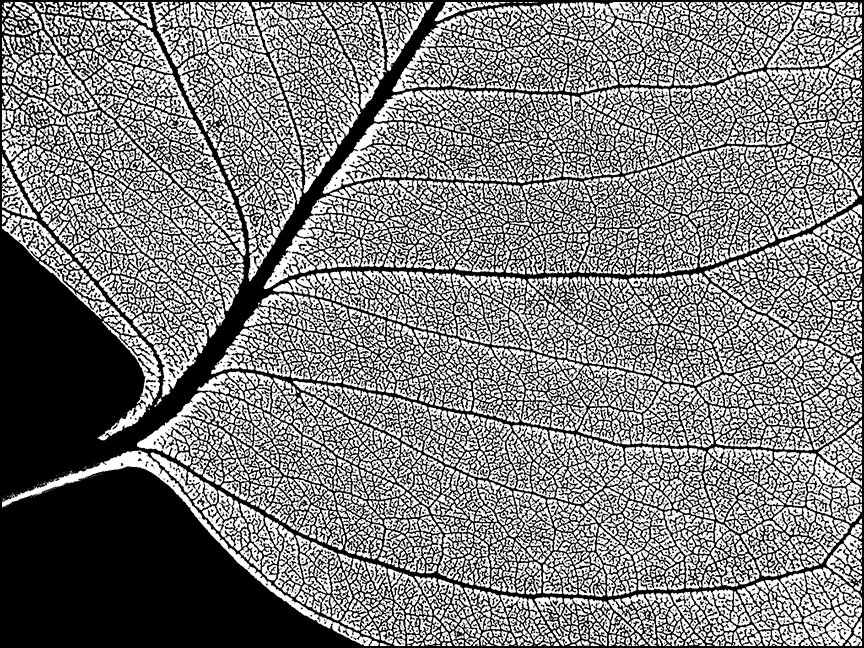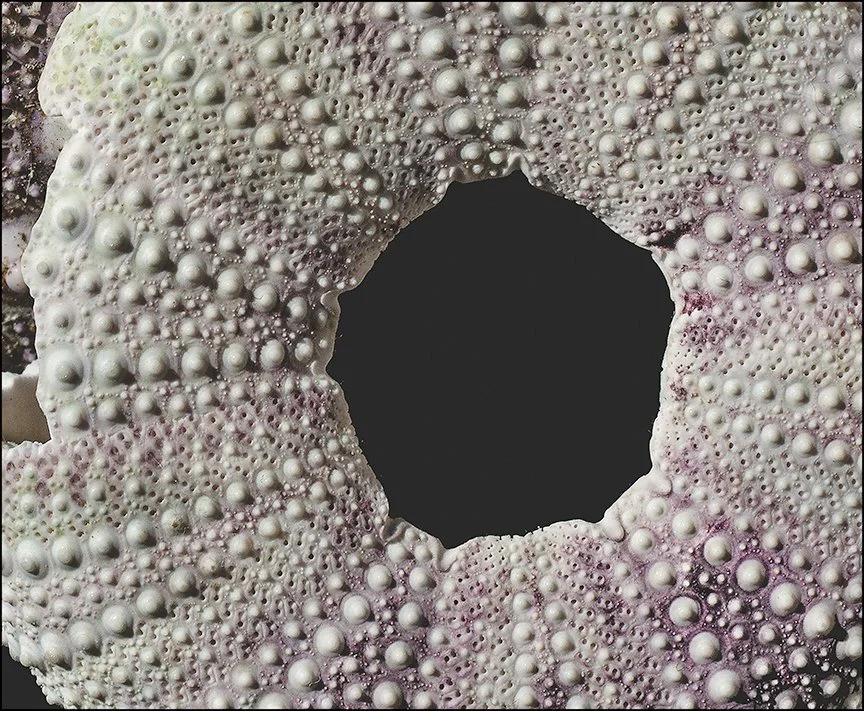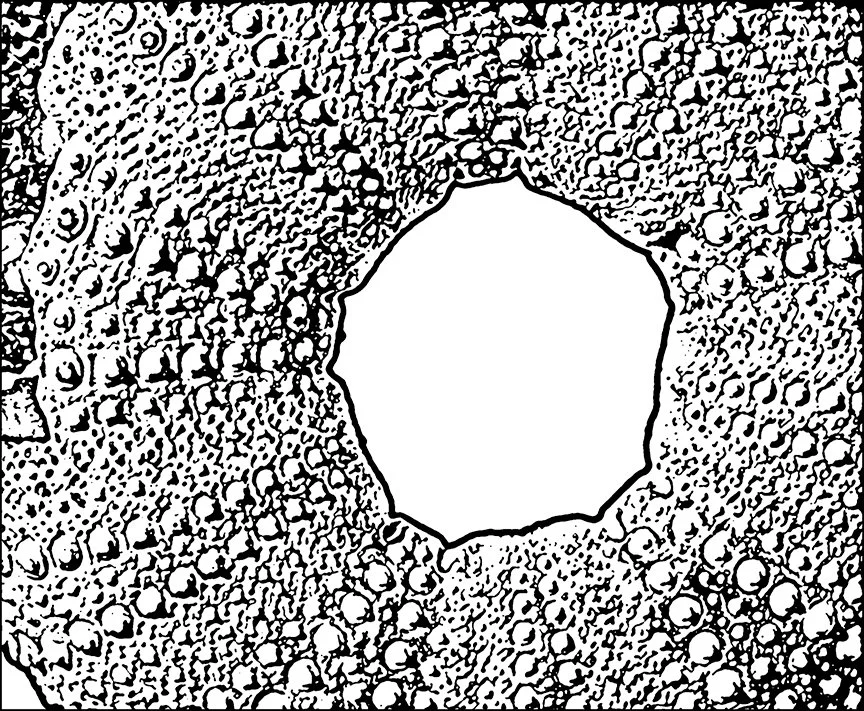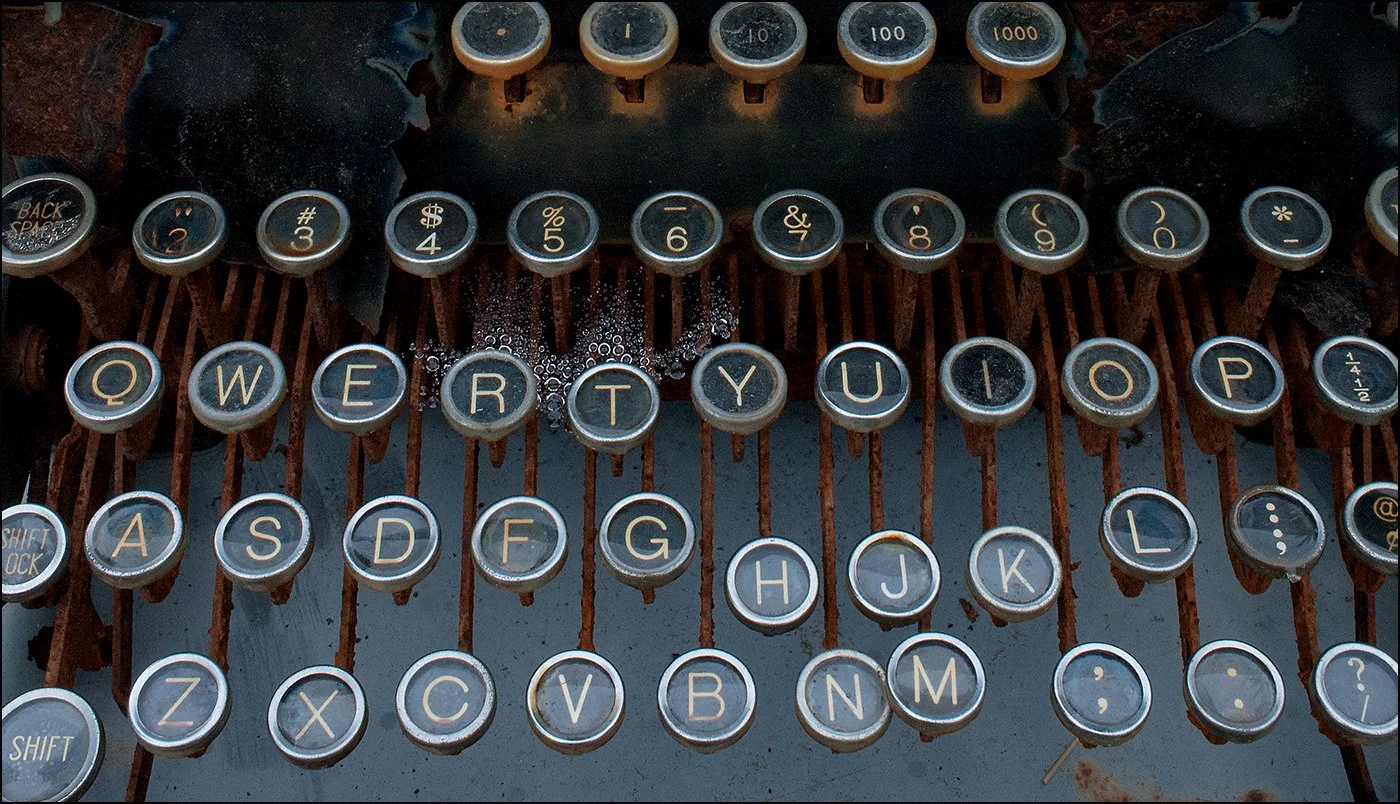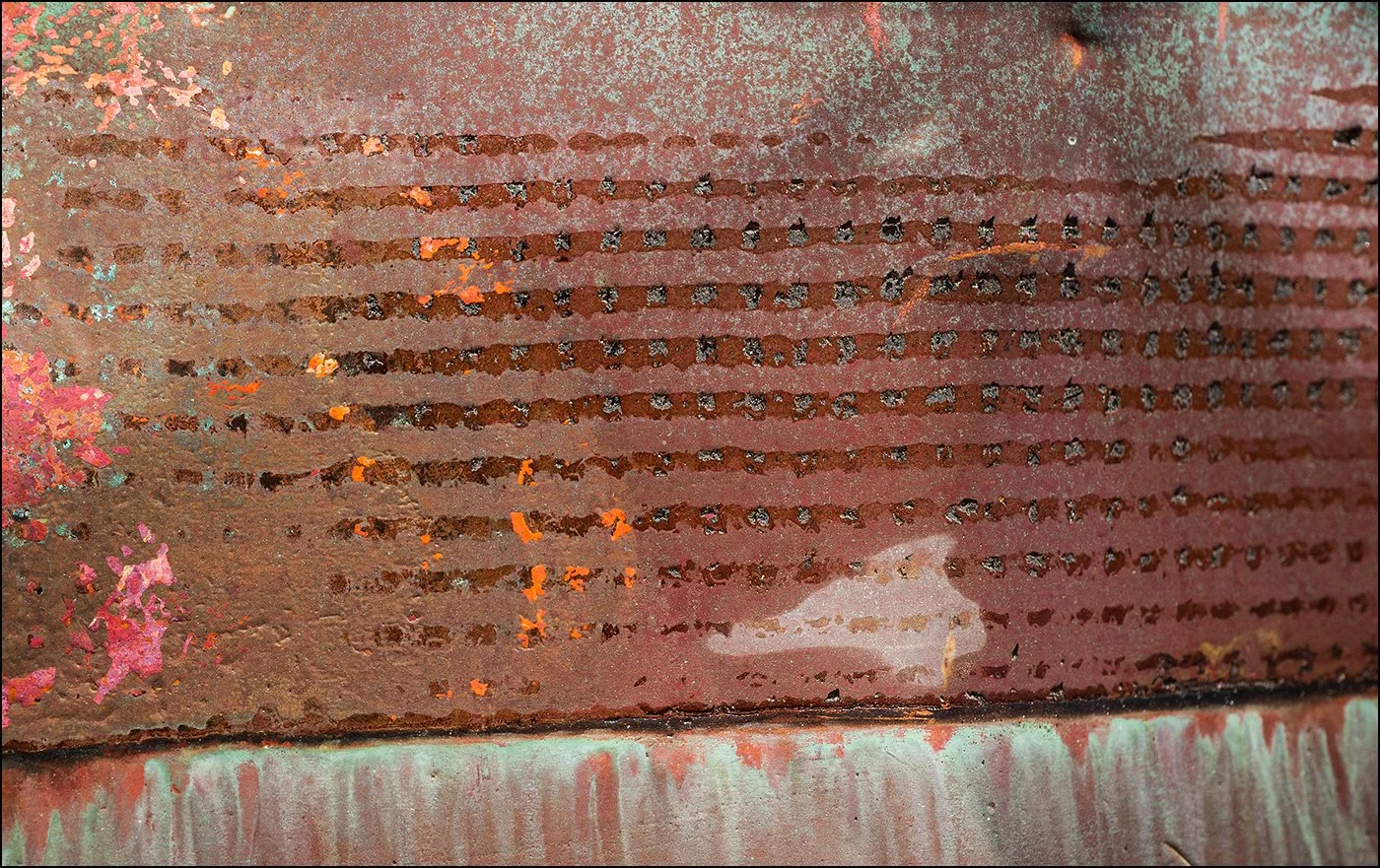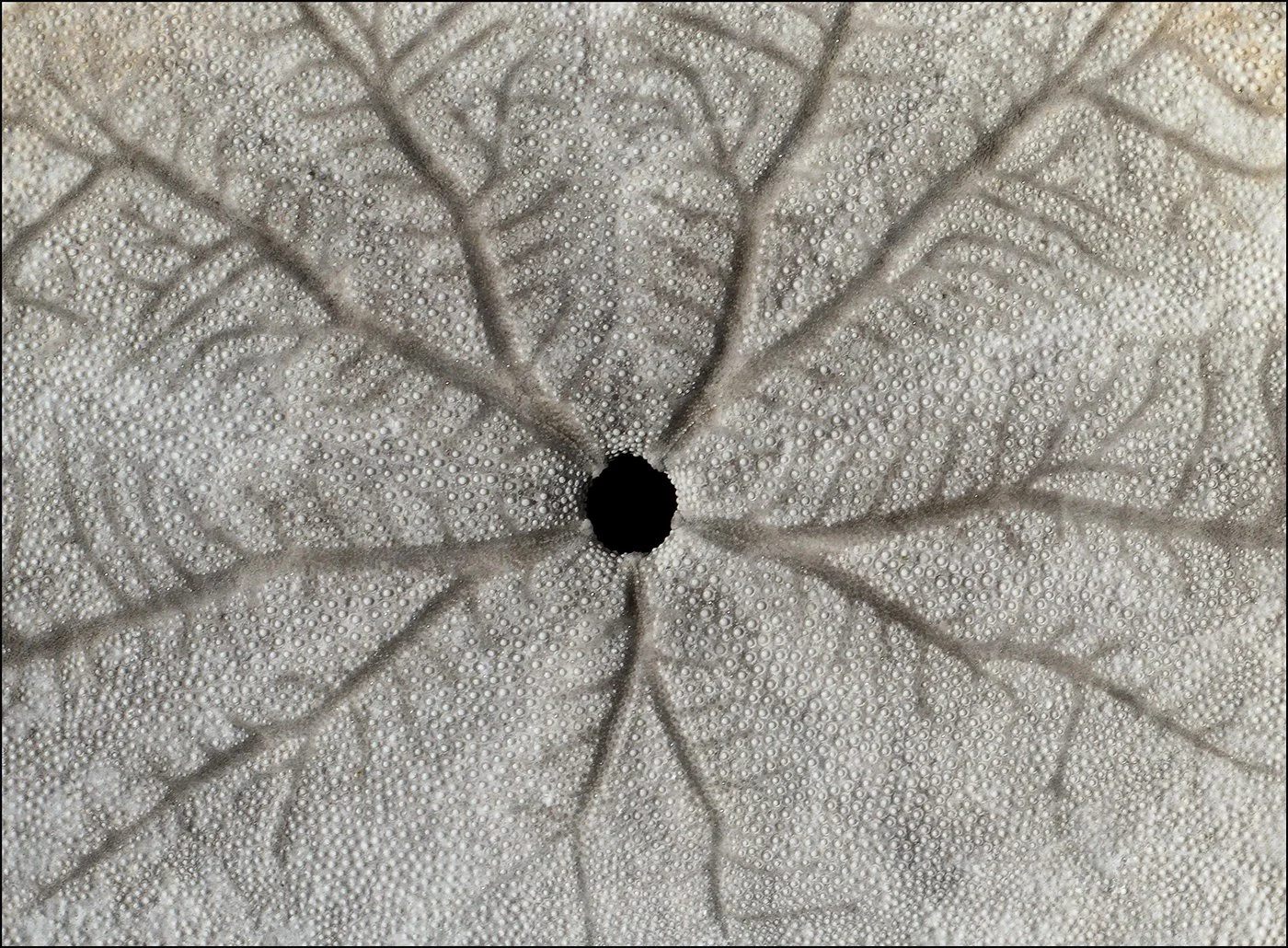Examples of black and white designs I’ve created in Photoshop from original photos and drawings. My beginning Photoshop class will demonstrate how to make all these graphics.
Before and After
Techniques such as etching, roll printing, silkscreened stencils and decals, require a black and white design to start with - something with no grays. These black and white images are easily created in Photoshop, starting with original drawings, digital photos that have a lot of contrasty pattern, or patterns found in print.
Here I show examples of starting points and the black and white designs derived from them. After the original photo or drawing is in the computer, a design can easily be modified in many ways and customized for various applications. The final black and white image is then printed onto decal paper, or onto film used to make silkscreens or etchings.
Scanned images and objects:
Any object with a pattern or design can be scanned. A camera broadens your options, but isn’t necessary.
An image in a newspaper can yield graphic pattern when cropped and greatly enlarged. For example, a clothing ad or scanned fabric will often feature a woven texture that can turn into abstract pattern.
Scan of an ad in a newspaper cropped as shown. The original was black and white, but a color print could have been used, too.
Photoshop can greatly enlarge something. This is the finished pattern, which became a roll printing plate for metal.
Photos:
Photos don’t need to be high quality. Sometimes images are out of focus, too dark or light, as shown in this next photo from my first digital camera. Most phones these days have much better cameras than this one. Photoshop can usually lighten, darken, and enhance contrast enough to make something usable.
The original image from the camera - too dark.
Simple adjustments have lightened the image and added contrast.
Other adjustments create a black and white graphic with no grays.
The black and white design can be used to etch copper. I used ImagOn Ultra film as a resist but there are other resists available, too.
I enameled the etched copper, creating this basse taille, about 7”x 5”. Pale yellows are over-fired white enamel that filled the recesses in the copper.
Drawings and custom brushes:
You can draw in Photoshop, or use Photoshop brushes to create stamped patterns. For example, a round brush can be given “spacing”, which turns it into a dotted stamp. You can make custom brushes with your own simple marks and shapes, or extract a pattern from a photo, and use these to create unique graphics.
Spiral patterns drawn with a round brush. Photoshop can easily invert the black and white, to allow for different uses of the design. These are two designs for etched roll printing plates. One creates raised dots, the other one recessed dots.
An array of “Origami Beads” with roll printed designs. Many of them used the two plates that were created from the spiral dot patterns. I also used other roll printing plates made from drawings I’d done in Photoshop. (Photo Hap Sakwa)
Simple lines can create a custom brush. The brush acts like a “stamp”, where every click repeats this pattern.
The custom brush at the left created this textural graphic. You can see a hint of the original brush pattern at the bottom right. I increased the complexity by overlapping the marks and reversing black and white. Any part of this could then be cropped and enlarged, if desired.
Text:
Text can be added, then formatted and altered in many ways. In the following example, I wanted to create a specimen box with sands I’d collected from the area around Sedona, AZ.
The original vials, photographed on a black background so the glass would be outlined.
Black and white design, with text added.
“Sedona Sand Box”, Etched brass and copper, 10” x 3.5”
I etched the black and white design in brass using ImagOn film as a resist, and riveted it to an etched recess in the copper top.
Silkscreens and decals:
You can create simple silkscreens starting with a black and white design. These screens can be stencils for sifting enamel powder onto an enameled surface or bare metal, or used to make custom decals that are fired onto enamel. If you want a photorealistic decal, the black and white designs can also be printed onto decal paper with a laser printer.
Small cropped detail from a shell photo.
Black and white design from the shell photo, used to make an EZ silkscreen.
Decal made with blue enamel, ready to fire onto an enameled surface. The silkscreen was used as a stencil to sift 250 mesh enamel powder onto decal paper.
Many design options from one source:
Photoshop makes it possible to create a variety of abstracted patterns from one image, which can be used for many techniques. You can use just part of an image, collage segments of it, and change the proportions and sizes to fit your purposes.
This jellyfish photo (V. velella, also known as “By-the-wind-sailor”) has had many incarnations in my work. Velella has a float that looks like a fresnel lens, and countless numbers of them wash up on the Northern California beaches every spring. I’ve used the patterns in etched plates, to emboss metal, and to make silkscreened decals.
V. velella; the float is about 2” long.
Collage of the float pattern segments, used to make a silkscreen for enamel decals.
Left: 250 mesh enamel powder screened onto decal paper. Right: decal made of Mason stains, fired onto an enameled tile.
An excerpt from the original photo, used to make a deeply etched embossing plate.
Etched plates can be used to make textured PMC or other clay. Polymer clay artist Dayle Doroshow made this little patterned polymer sample by pressing the clay into my etched Velella plate.
I sandwiched large copper jump rings between two etched Velella plates. Then I used the hydraulic press, squeezing the rings flat and embossing them with a texture on both sides.
Here I used two plates in the same manner to emboss heavy gauge sterling silver rings.
Halftones:
A halftone screen turns a grayscale image into dots, making the black and white graphic more realistic. Photoshop has a simple halftone screen option and there are also Photoshop plug-ins that will make halftones.
Original photo of some beach pebbles.
Halftone screen applied to the photo.
Champlevé enamel with Mason stains, 4”x6”
See recent photographic champlevé done with halftones.
Industrial graphics:
I’m drawn mostly to patterns in nature, but I’m also exploring other sources of graphic pattern that can be turned into black and white designs in Photoshop. Any pattern can be cropped or resized for many purposes.
Mini blinds offer an array of patterns in the changing light.
Photoshop has a lot of “filter” options to render a black and white in different ways.
Halftones patterns are not limited to dots. Screens can be generated in other patterns, too.
A trip to a metal salvage or lumber yard can yield interesting finds, such as these strips of corrugated copper.
Black and white image that has been “warped” and cropped.
Any segment of this black and white graphic can be cropped or distorted.
With Photoshop, an image can be transformed in countless ways. It can be warped, stretched and compressed, distorted, posterized. Nothing is ever lost by just experimenting, because all changes can be non-destructive to the original.
Designs in the works:
There are patterns and bold shapes everywhere, and your phone is the only camera you need. Photoshop is a wonderful tool that expands metalworking techniques, and it’s not difficult to learn.
Even more possibilities:
Keyhole limpets
Junkyard typewriter
Eucalyptus pods
Reeds
Old roofing copper scrap
Sanddollar back
Barrel cactus in botanical garden.
Manhole cover at a gas station.
Asphalt in parking lot
Learn how!
I’ll be teaching Beginning Photoshop for metalsmiths and enamelists virtually in July 2023 at Pocosin Arts. I’m also available virtually for private instruction.